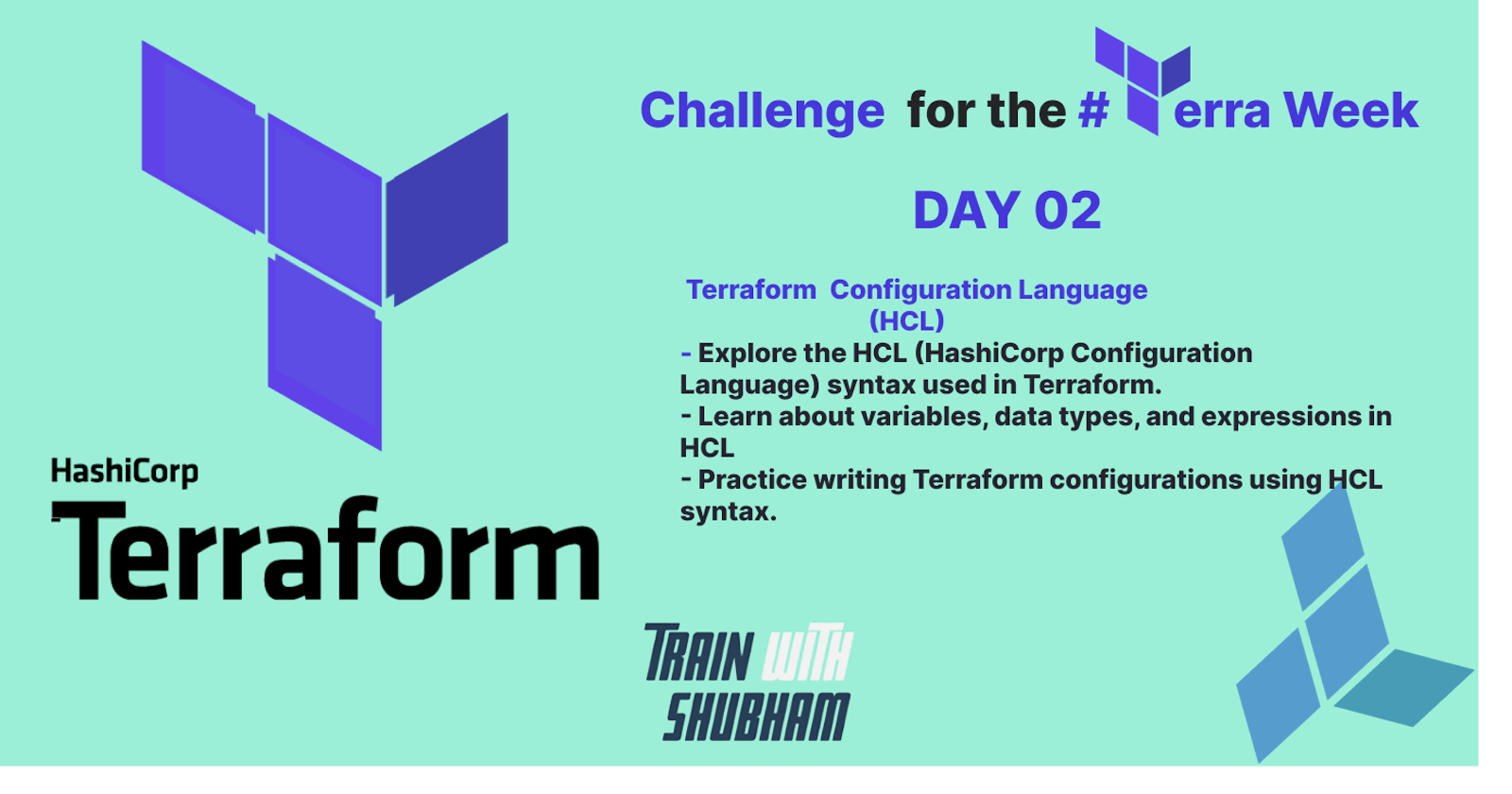🎯Introduction
Terraform, an infrastructure as code (IaC) tool developed by HashiCorp, allows you to define and manage your infrastructure using a declarative language called Hashicorp Language (HCL), an easy-to-read and easy-to-write language. HCL simplifies the process of creating and managing infrastructure resources across various cloud providers. In this blog post, we will dive into the syntax of HCL, focusing on variables, data types, and expressions.
🎯 HCL Syntax
HCL follows a simple and intuitive syntax, with a focus on readability. Here are a few key aspects to keep in mind when working with HCL:
Blocks: HCL uses blocks to define different sections of a configuration. Blocks are identified by curly braces "{} "and contain key-value pairs.
Attributes: Inside blocks, you define attributes using the "key = value" syntax. These attributes define the specific configuration settings for the corresponding block.
Comments: Comments in HCL start with the "# "symbol and can be used to provide explanations or context within your configuration files.
🔶Variables in HCL
Variables in HCL allow you to define dynamic, reusable values that can be reused throughout your configuration. They provide a way to parameterize your infrastructure, making it more flexible and maintainable. Here's an example of defining a variable in HCl
Here's an example of defining a variable in HCL:
variable "region" {
type = string
default = "us-west-1"
}
🔶Data Types in HCL
- HCL supports several built-in data types, including strings, numbers, booleans, lists, and maps. Here are some examples:
String:
"Hello, World!"Number:
42Boolean:
trueorfalseList:
[1, 2, 3]Map:
{ key = "value" }
🔶Expressions in HCL
HCL allows you to use expressions to manipulate and transform values within your configuration. Expressions are denoted by ${} and can contain variables, functions, and operators. Here's an example:
resource "aws_instance" "example" {
ami = "ami-0123456789abcdef"
instance_type = "${var.instance_type}"
}
In the above example, we interpolate the value of the instance_type variable within the aws_instance resource block.
resource "aws_instance" "example" {
instance_type = "${var.instance_type}"
count = 2
subnet_id = "${aws_subnet.public.id}"
tags = {
Name = "example-instance"
Environment = "${var.environment}"
}
}
Here, we use expressions to assign values to the instance_type, subnet_id, and Environment tags based on variables and resources
🎯Writing Terraform Configurations with HCL
Now that we have covered the basics, let's put our knowledge into practice and write a simple Terraform configuration using HCL.
# Define variables
variable "instance_type" {
type = string
default = "t2.micro"
}
variable "ami_id" {
type = string
default = "ami-0123456789abcdef"
}
# Create AWS EC2 instance
resource "aws_instance" "example" {
ami = var.ami_id
instance_type = var.instance_type
count = 2
}
# Output instance details
output "instance_ips" {
value = aws_instance.example[*].public_ip
}
In this example, we define two variables, instance_typeand ami_id, with their respective types and default values. Then, we create an AWS EC2 instance using the aws_instance resource block, referencing the variables for the ami and instance_type attributes. Finally, we output the public IP addresses of the created instances using the output block.
Feel free to experiment and customize this configuration
🎯Best Practices
We all want our Terraform code to be efficient, scalable, and maintainable. So, let's discuss some of the best practices to follow while writing Terraform code.
Firstly, prioritize dependencies: ensure that the interdependent resources are properly ordered. This avoids the need for multiple runs and saves time.
Secondly, use conditional expressions: This helps to manage changes effectively. It enables the provision of resources based on certain conditions which are true/false.
Thirdly, manage multiple environments: set up workspaces that segregate different environments like dev, stage, and prod. This avoids conflicts and changes going to unintended environments.
Lastly, use Terraform with CI/CD: This helps in automating infrastructure management.
By integrating Terraform into CI/CD pipelines, infra updates can be automated, reducing manual intervention.
By following these Terraform best practices, we can make our code efficient, scalable, and maintainable in the long run. Happy coding!
🎯Conclusion
In summary, mastering Terraform HCL language is an excellent tool for infrastructure automation and is easy to learn and use and that's essential for writing reusable, practical, and manageable infrastructure as code. Its support for data types and expressions, and state management capabilities to write it a popular choice among developers With this knowledge, you can effectively manage your infrastructure, define dependencies, and collaborate with your team.
That's it! You have completed Terraweek Day 2 Challenge ✌️
Special Thanks🙏: I would like to express my sincere gratitude to #Shubam Londhe for initiating this #TerraWeek Challenge.
Thank you for reading!!
~Arav Yadav