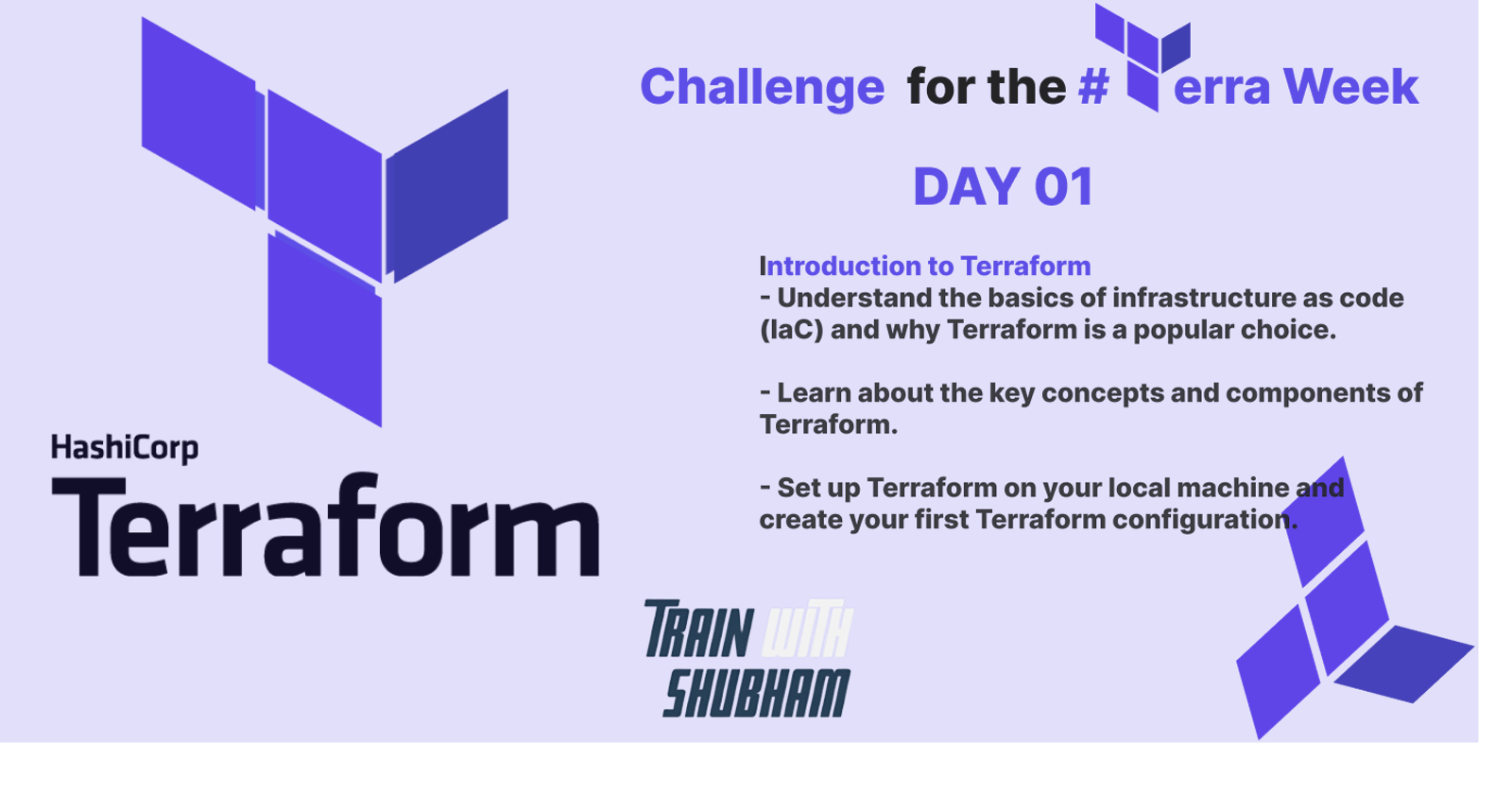🎯Introduction
Terraform is an infrastructure as code (IaC) tool that allows you to build, change, and version infrastructure safely and efficiently. This includes low-level components such as compute instances, storage, and networking, as well as high-level components such as DNS entries, SaaS features, etc. Terraform can manage both existing service providers and custom in-house solutions.
⭐Infrastructure as Code (IaC) is the managing and provisioning of infrastructure through code or configuration files instead of through manual processes
🔶Why do we need Infrastructure as Code (Iac) and how does it simplify Infrastructure provisioning❓
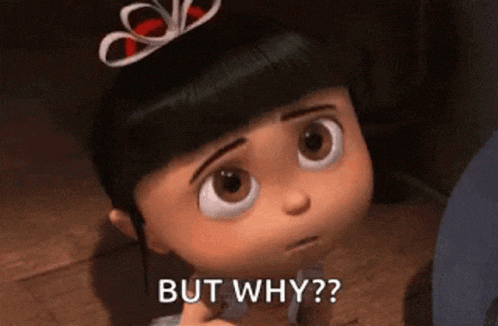
we should understand why is terraform needed?, creating and managing application instances in Datacenters is a crucial job and it cannot even afford a small mistake or misconfiguration. Wait! even application developers do mistakes with their application codes but how they are managing it to avoid big downtime or issue? Yes, They have everything coded and everyone has their version of the code which can be reviewed and approved! Likewise, creating code for Infrastructure will help misconfiguration, and most importantly, it will automate the way long infrastructure processes.
Now, Terraform provides such a platform that will store the configuration of infrastructure with configuration, provision, and management features as code. We call that Infrastructure as Code (IaC).
🎯Why use Terraform❓🤔

Infrastructure as Code: Terraform allows you to describe your infrastructure using code, which provides several benefits:
Version Control: Infrastructure code can be versioned and tracked using Git or other version control systems, enabling collaboration, change management, and rollbacks.
Reproducible Infrastructure: With Terraform, you can recreate your entire infrastructure consistently, eliminating manual setup and configuration errors.
Documentation and Collaboration: Infrastructure code serves as living documentation that can be shared, reviewed, and improved collaboratively.
Multi-Cloud and Hybrid Cloud Support: Terraform provides a unified language and framework for managing infrastructure across multiple cloud providers (such as AWS, Azure, and Google Cloud) and on-premises data centers. It helps avoid vendor lock-in and allows you to deploy resources to different environments seamlessly.
Infrastructure Automation: Terraform automates the provisioning and configuration of infrastructure resources. It can create and manage a wide range of resources, including virtual machines, networks, storage, load balancers, and more. This reduces manual effort, improves efficiency, and ensures consistency across deployments.
🎯How does Terraform work🤔⁉️
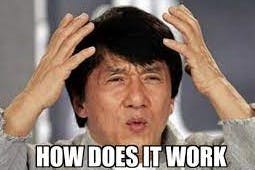
Terraform allows users to define their entire infrastructure simply by using configuration files and version control. When a command is given to deploy and run a server, database, or load balancer, Terraform parses the code and translates it into an application programming interface (API) call to the resource provider.
Because Terraform is open source, developers are always able to extend the tool's usefulness by writing new plugins or compiling different versions of existing plugins.
Terraform consists of two essential components: Terraform Core and Terraform Plugins.
✅Terraform Core:
Manages resource plan executions, state management, configuration files, and resource graphs.
Comprises compiled binaries written in the Go programming language.
Provides a command-line interface (CLI) to interact with plugins through remote procedure calls (RPC).
✅Terraform Plugins:
Responsible for defining resources for specific services and handling authentication with infrastructure providers.
Initializes libraries for making API calls to the respective services.
Written in Go as executable binaries, serving as service-specific plugins or provisioner plugins.
🔶Understanding the Key Concept and Components of Terraform:
✅Configuration Language: Terraform uses a declarative configuration language (HCL - HashiCorp Configuration Language) to define infrastructure resources, their relationships, and configuration details.
✅Resource Providers: Terraform leverages resource providers specific to each cloud platform or infrastructure technology. These providers interact with the APIs of the respective services to create, update, and delete resources.
✅Execution Plan: When you run "terraform plan", Terraform analyzes the configuration files and generates an execution plan. This plan outlines the actions it will take to reach the desired state defined in your configuration.
✅Provisioning: Running "terraform apply" the terraform apply command is used in Terraform to apply changes provisioning or modifying the resources accordingly. to your infrastructure based on the desired state specified in your Terraform configuration files
✅State Management: Terraform maintains a state file that keeps track of the current state of your infrastructure. This state file is used to plan and apply changes, ensuring that Terraform can understand the current infrastructure state and determine the necessary actions to achieve the desired state.
✅Modules: Modules are reusable units of Terraform configurations. They allow you to encapsulate and organize groups of resources, making it easier to manage and maintain your infrastructure code. Modules can be shared and reused across projects and teams.
🎯Terraform Set up
Download Terraform:
Visit the official Terraform website Click Here and download the appropriate version of Terraform for your operating system. Terraform supports Windows, macOS, and Linux.
Run these commands to install Terraform on your local system. For Ubuntu, we can use these commands or if you are using any other OS then visit this link
wget -O- https://apt.releases.hashicorp.com/gpg | sudo gpg --dearmor -o /usr/share/keyrings/hashicorp-archive-keyring.gpg echo "deb [signed-by=/usr/share/keyrings/hashicorp-archive-keyring.gpg] https://apt.releases.hashicorp.com $(lsb_release -cs) main" | sudo tee /etc/apt/sources.list.d/hashicorp.list sudo apt update && sudo apt install terraform
Install terraform:
Once the download is complete, open a terminal.
Extract the downloaded archive file (usually a .zip or .tar.gz file) using the
unziportarcommand. For example, if the downloaded file isterraform.zip, you can use the following command:unzipterraform.zip.Move the Terraform executable file to the
/usr/local/bindirectory using themvcommand. For example:sudo mv terraform /usr/local/bin/terraform
Verify Installation: Open a command prompt or terminal window and run the command "terraform version" or terraform -v to verify that Terraform is installed correctly
terraform version
terraform -v
🎯Benefits of Using Terraform
Infrastructure as Code: Define and manage infrastructure using code.
Automation: Enables automated infrastructure provisioning, reducing manual effort.
Infrastructure as Code: Defines and manages infrastructure using code, facilitating versioning and collaboration.
Multi-Cloud Support: Works with various cloud providers, simplifying management in multi-cloud or hybrid cloud environments.
Consistent Workflow: Provides a consistent approach to provisioning infrastructure across different environments.
Infrastructure State Management: Keeps track of the infrastructure state, making it easier to update and modify resources.
Dependency Management: Automatically manages resource dependencies, ensuring the correct order of operations.
Plan and Preview: Generates execution plans for changes, allowing review before applying them
🎯Conclusion
Terraform simplifies infrastructure management by providing a consistent and automated approach through infrastructure as code. It enables you to define, provision, and manage infrastructure resources across various cloud providers and environments efficiently, leading to improved productivity, scalability, and reliability.
That's it! You have successfully completed Terraweek Day 1 Challenge ✌️
Special Thanks🙏: I would like to express my sincere gratitude to #Shubam Londhe for initiating this #TerraWeek Challenge.