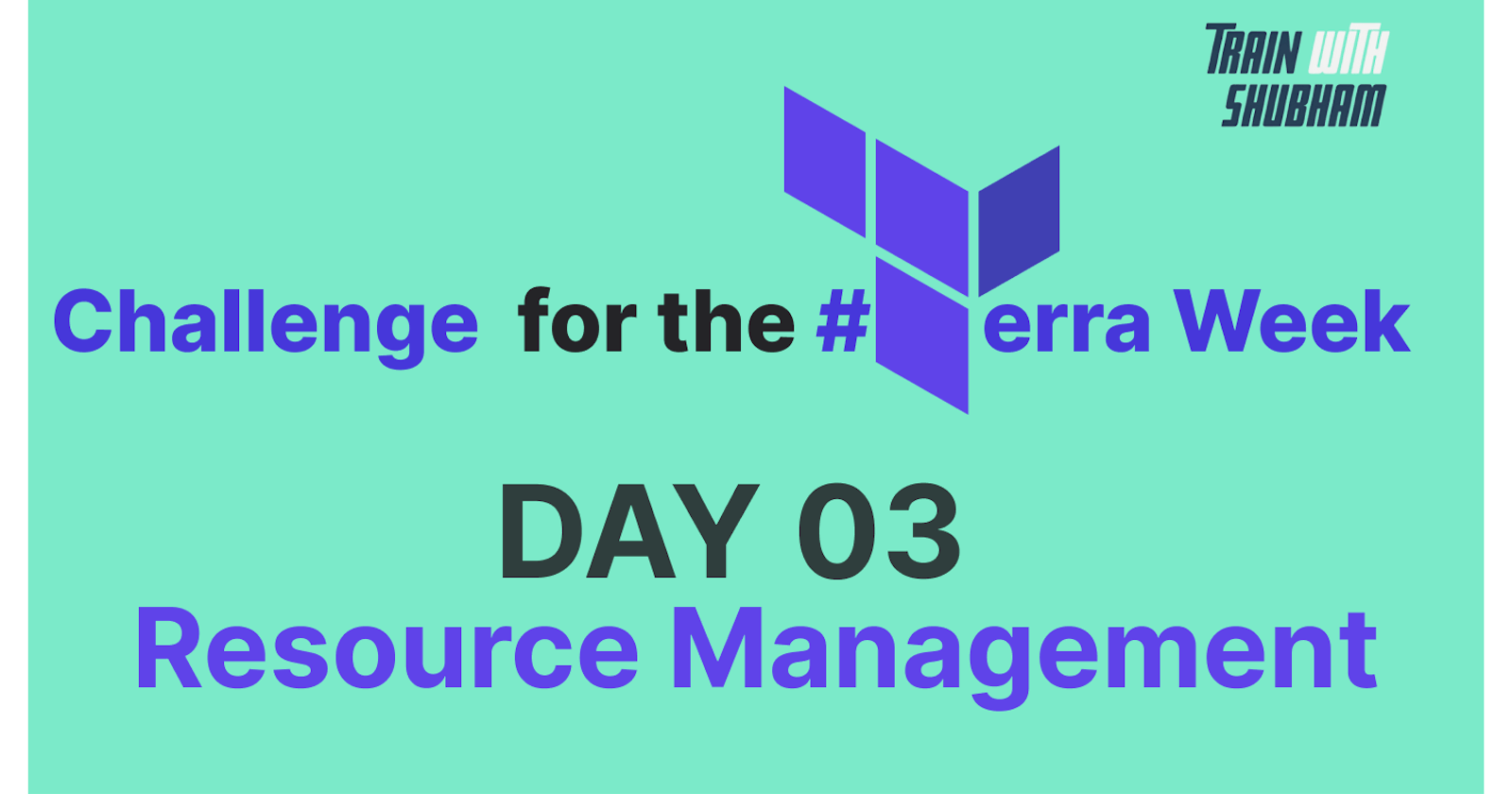🎯Introduction
Welcome to this practical guide on resource management using Terraform. In today's fast-paced technological land>scape, infrastructure provisioning and management have become critical for businesses of all sizes. Terraform, an open-source infrastructure as code (IaC) tool, empowers developers and operators to define and manage resources across various cloud providers such as AWS, Azure, and Google Cloud Platform (GCP). In this blog, we will delve into the world of Terraform and explore resource types, configurations, dependencies, provisioners, and lifecycle management.
🎯Resoionsurce Types and Configurations
In this section, we will explore different resource types and their configurations using Terraform. We'll focus on three popular cloud providers: AWS, Azure, and Google Cloud Platform.
🔶 AWS EC2 Instance
Defining an EC2 instance in Terraform with an example configuration
provider "aws" {
region = "us-west-1"
}
resource "aws_instance" "example_instance" {
ami = "ami-0c92452ba95c71c99"
instance_type = "t2.micro"
key_name = "my_first_key"
security_group = ["sg-0123456789abcdef0"]
tags = {
Name = "example-instance"
}
}
output "public_ip" {
value = aws_instance.example_instance.public_ip
}
In the example above, you’ll need to replace the values with your specific details:
region: Specify the desired AWS region where the EC2 instance will be created.
ami: Set the desired Amazon Machine Image (AMI) ID for the EC2 instance. This determines the base operating system for the instance.
instance_type: Specify the instance type (e.g., t2.micro)which determines the computing resources allocated to the instance.
key_name: Specify the name of your EC2 key pair, which allows SSH access to the instance.
tags: Optionally, you can add tags to the resource for better organization and management. Modify the tags block according to your needs.
Once your code is ready, you can run the following Terraform commands in the directory containing the code:
The terraform init command initializes the working directory, downloading the necessary provider plugins
terraform initThe terraform fmt command is used to automatically format Terraform configuration files.
terraform fmtThe terraform validate command to validate the syntax and configuration of your Terraform files. It checks for errors and potential issues in your configuration without making any changes to your infrastructure.
terraform validateThe terraform plan command shows you an execution plan for the infrastructure changes.
terraform planFinally, the terraform apply command applies the changes and creates the EC2 instance
terraform apply
🔶 Azure Virtual Machine
Declaring a Virtual Machine in Terraform with an example configuration
provider "azurerm" {
features {}
}
resource "azurerm_virtual_machine" "example_vm" {
name = "example-vm"
location = "West Europe"
resource_group_name = "example-resource-group"
vm_size = "Standard_D2_v2"
storage_image_reference {
publisher = "Canonical"
offer = "UbuntuServer"
sku = "18.04-LTS"
version = "latest"
}
os_disk {
name = "example-os-disk"
caching = "ReadWrite"
storage_account_type = "Standard_LRS"
}
tags = {
environment = "production"
}
}
🔶Google Compute Engine
provider "google" {
credentials = file("<PATH_TO_CREDENTIALS_FILE>")
project = "<PROJECT_ID>"
region = "<REGION>"
}
resource "google_compute_instance" "example_instance" {
name = "example-instance"
machine_type = "n1-standard-1"
zone = "<ZONE>"
boot_disk {
initialize_params {
image = "debian-cloud/debian-9"
}
}
network_interface {
network = "default"
access_config {}
}
}
🎯Resource Dependencies
Resource dependencies are a critical aspect of managing infrastructure with Terraform. By specifying the order in which resources should be created, updated, or destroyed, you can ensure the proper functioning of your infrastructure deployments. In this blog, we will explore resource dependencies in Terraform and provide practical examples to help you understand how to define and manage dependencies effectively.
🔶Automatic Dependency Detection in Terraform
Terraform has built-in mechanisms to automatically detect dependencies based on resource configuration.
Example:
Let's consider a scenario where we have an AWS EC2 instance and an associated security group. When defining the EC2 instance resource, Terraform will automatically detect the dependency on the security group based on the configuration
resource "aws_security_group" "example_sg" {
name = "example-security-group"
description = "Example security group"
# Security group configuration...
}
resource "aws_instance" "example_instance" {
ami = "ami-0c92452ba95c71c99"
instance_type = "t2.micro"
key_name = "my_first_key"
security_group_ids = [aws_security_group.example_sg.id]
# Instance configuration...
}
n this example, the EC2 instance resource (aws_instance.example_instance) implicitly depends on the security group resource (aws_security_group.example_sg). Terraform automatically detects this dependency based on the reference to aws_security_group.example_sg.id in the security_group_ids attribute of the EC2 instance resource.
🎯Provisioners:
Provisioners in Terraform are used to execute scripts or other actions on a local or remote machine as part of the resource creation or destruction process. Here's an example of using a remote-exec provisioner to run a script on an AWS EC2 instance:
There are two types of provisioners:
Generic Provisioners: These are generally vendor independent and can be used with any cloud vendor. Eg: file, local-exec, and remote-exec
Vendor Provisioners: It can only be used only with its vendor. Eg: the chef provisioner can only be used with the chef for automating and provisioning the server configuration, habitat, puppet, and salt-masterless
# Specify the provider (AWS in this case)
provider "aws" {
region = "us-east-1"
}
#Define the EC2 instance resource
resource "aws_instance" "example" {
ami = "ami-053b0d53c279acc90"
instance_type = "t2.micro"
tags = {
Name = "my-ec2-instance"
}
}
# Add Provisioner
provisioner "remote-exec" {
inline = ["echo 'This file is created for provisioner' > /home/ubuntu/file.txt"]
}
🔶Explicitly Defining Resource Dependencies
While Terraform can automatically detect most dependencies, there are scenarios where you may need to define dependencies explicitly using the depends_on argument. In this section, we'll discuss how to use depends_on to establish explicit dependencies between resources. We'll provide practical examples that demonstrate how to use depends_on effectively in different scenarios.
Example:
Consider a situation where you have a database instance that depends on a network subnet and a security group. You can define the dependencies explicitly using the depends_on argument. Here's an example snippet:
resource "aws_subnet" "example_subnet" {
vpc_id = aws_vpc.example_vpc.id
cidr_block = "10.0.0.0/24"
availability_zone = "us-west-1a"
# Subnet configuration...
}
resource "aws_security_group" "example_sg" {
name = "example-security-group"
description = "Example security group"
# Security group configuration...
}
resource "aws_db_instance" "example_db" {
engine = "mysql"
instance_class = "db.t2.micro"
allocated_storage = 10
storage_type = "gp2"
db_subnet_group_name = aws_db_subnet_group.example_subnet_group.name
vpc_security_group_ids = [aws_security_group.example_sg.id]
depends_on = [
aws_subnet.example_subnet,
aws_security_group.example_sg
]
# Database instance configuration...
}
🔶Lifecycle Management
Terraform is an infrastructure-as-code (IaC) tool that allows you to define and manage your cloud infrastructure resources in a declarative manner. It enables you to provision, manage, and version your infrastructure as code, making it easier to maintain and reproduce your infrastructure environments. Lifecycle Management in Terraform refers to the various stages and practices involved in the lifecycle of your infrastructure resources.
The lifecycle of a Terraform resource typically includes the following stages:
Creation: In this stage, you define the desired state of your infrastructure resources using Terraform configuration files, usually written in HashiCorp Configuration Language (HCL). These configuration files specify the resources you want to create, such as virtual machines, networks, storage, etc. Terraform uses the configuration files to create and provision the resources in your cloud provider.
Update: As your infrastructure requirements evolve, you may need to make changes to your Terraform configuration files. The update stage involves modifying the configuration files to reflect the desired changes, such as adding or removing resources, modifying resource properties, etc. Terraform compares the desired state in the configuration files with the current state of the resources and determines the necessary changes to bring the resources into the desired state.
Versioning: Version control is essential for managing infrastructure as code. Terraform provides built-in support for versioning your infrastructure configurations using version control systems like Git. You can track and manage changes to your configuration files over time, enabling you to review and roll back to previous versions if needed. Proper versioning allows for collaboration, auditing, and ensuring the reproducibility of infrastructure deployments.
Destruction: When you no longer require certain infrastructure resources, or when you want to clean up your environment, you can use Terraform to destroy those resources. Terraform identifies the resources specified in the configuration files and removes them from your cloud provider, ensuring that the infrastructure is properly decommissioned.
Here's a simple example that demonstrates the lifecycle management in Terraform:
Let's assume you want to provision an AWS EC2 instance. You define the desired state of the EC2 instance in a Terraform configuration file named main.tf:
provider "aws" {
region = "us-west-2"
}
resource "aws_instance" "example" {
ami = "ami-0c94855ba95c71c99"
instance_type = "t2.micro"
tags = {
Name = "example-instance"
}
}
In the creation stage, you run terraform init to initialize your Terraform project, and then execute terraform apply. Terraform analyzes the configuration file, determines that an EC2 instance needs to be created, and provisions the instance in the specified AWS region.
After some time, you decide to change the instance type from t2.micro to t2.small. In the update stage, you modify the main.tf file:
provider "aws" {
region = "us-west-2"
}
resource "aws_instance" "example" {
ami = "ami-0c94855ba95c71c99"
instance_type = "t2.small" # Updated instance type
tags = {
Name = "example-instance"
}
}
Next, you run terraform apply again. Terraform compares the new desired state with the current state of the EC2 instance and determines that an update is required. It then modifies the instance type of the existing EC2 instance to t2.small accordingly.
Finally, if you decide to destroy the EC2 instance, you run terraform destroy. Terraform identifies the EC2 instance resource specified in the configuration file and proceeds to remove it from your AWS account.
🤔Conclusion
Congratulations! You now have a solid understanding of resource management using Terraform. We covered the core concepts of Terraform and explored various resource types and their configurations for cloud providers like AWS, Azure, and Google Cloud Platform. Additionally, we dived into resource dependencies, provisioners, and lifecycle management. By understanding these concepts.

/